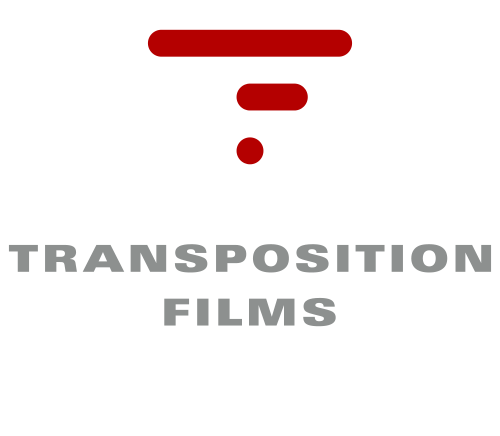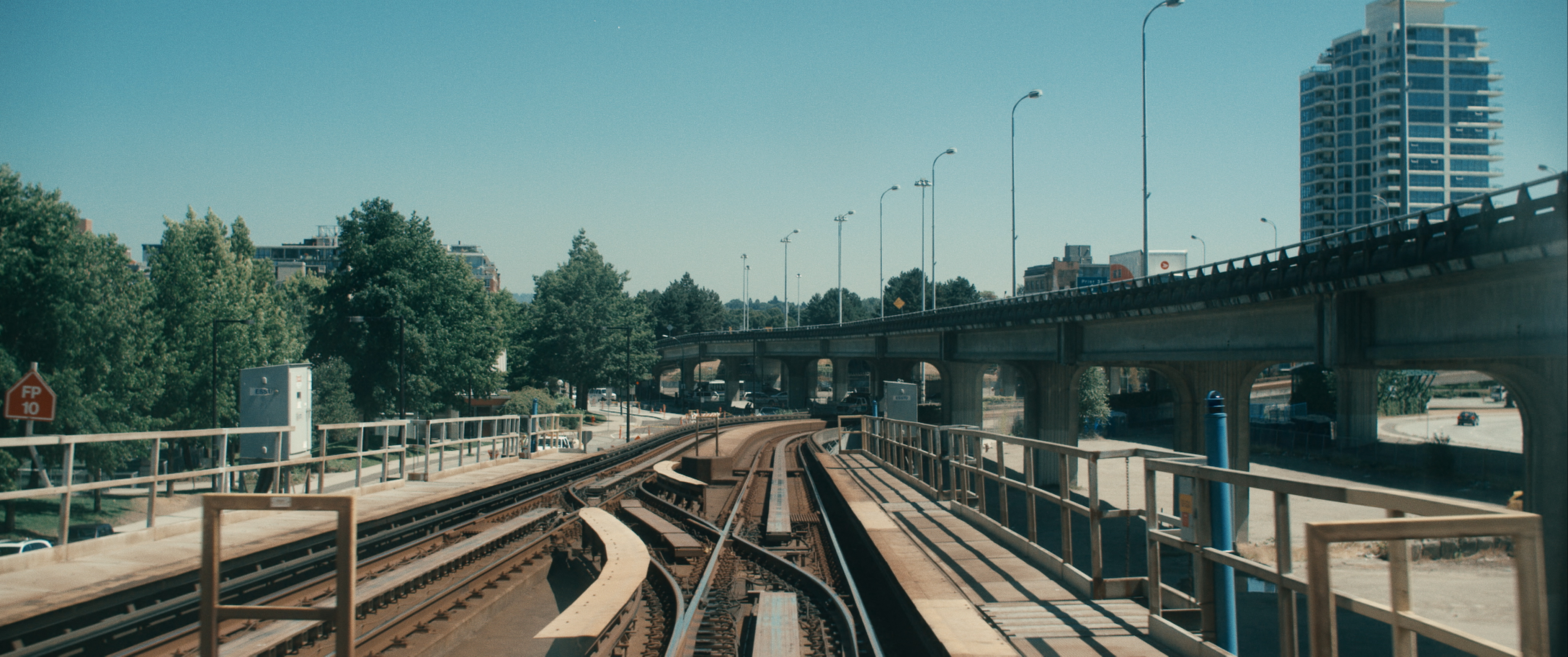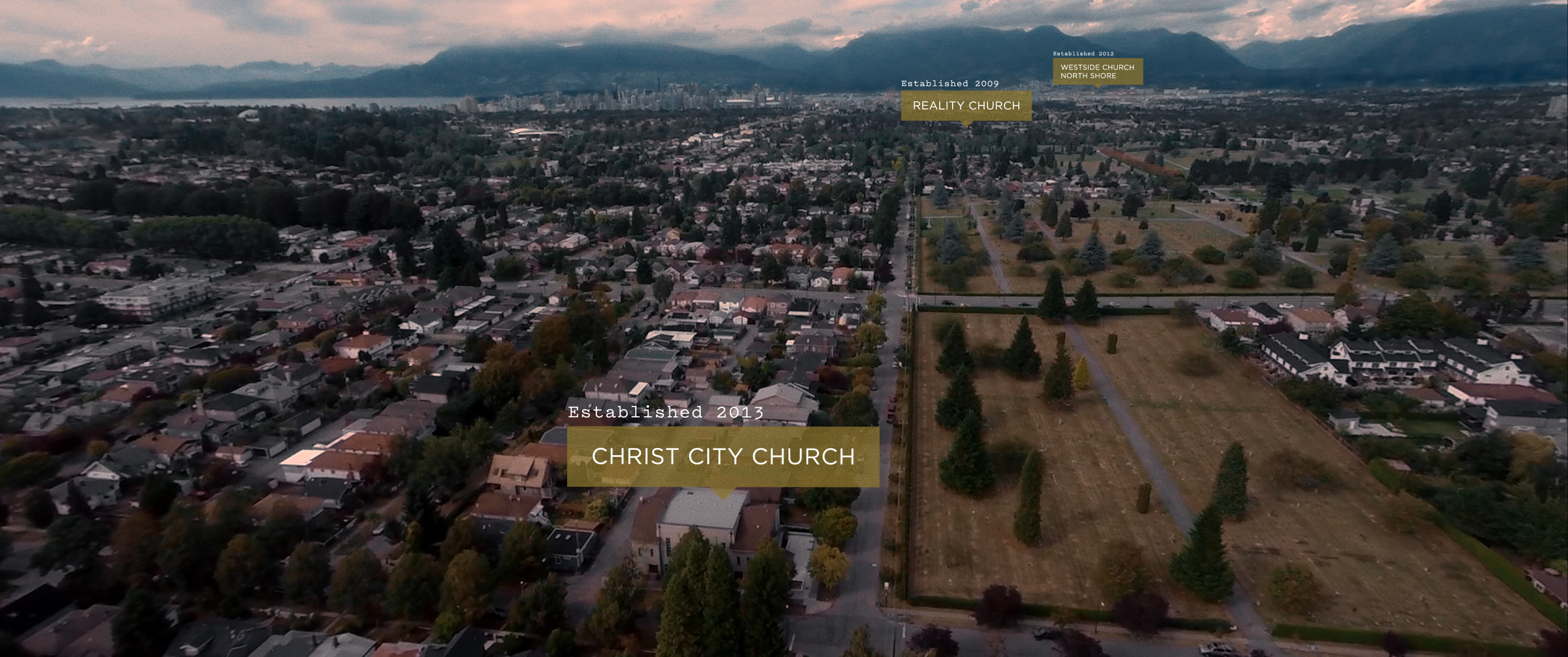We recently released a short film that we’ve been working on all summer. I thought I’d talk about the development, production, and post-production process a bit here. If you haven’t yet, please watch the film first!
STAY began in two entirely different places. The first was pragmatic. Transposition does client work to cover costs and ensure we can continue making great work. Every year we produce a film that marks the launch of a new ministry year at Westside Church and they’ve been great clients – allowing us the freedom to try fun and creative ways of telling a story or communicating a message. The request this year was to make a film that showed how the church loves the city, but without using any theological language. Needless to say, this was a challenge in itself! The second was the time and place I live in. Livability in Vancouver has always been a topic of debate. I grew up in Edmonton, and the same way people made small talk there about the weather seems to be a good example of how often livability is brought up in conversation here. The geography and resulting lifestyle make an attractive place to live, and there’s much to be said for the culture and educational opportunities it offers as well. On the downside, it has become less affordable for decades, which leads many to seek a life elsewhere as soon as other needs in life move to the forefront – often, raising a family and owning a home. This was summed up well in Aaron Hildebrandt’s much-shared article, where he writes, “For almost everyone, your first ultrasound photo is also your eviction notice.”
The combination of the above made for a number of ‘fun’ concept meetings. We realized early on that we can’t make a film about loving a place without honestly coming to terms with the many legitimate reasons not to love it. We referenced some films that show the beauty of Vancouver, like Discovering Vancouver and Daydream Vancouver, but felt that in order to communicate why you might love a place that can be difficult to live in, showing only the best parts of it would be disingenuous.
From those meetings, we decided that a discussion between two people would give us that tension in the most relatable way, and we wrote the dialogue to reflect that. One of the biggest challenges of this project was not only developing each character’s desires, but communicating that in very simple dialogue. I’ve written elsewhere about the meaning we intended for the film as well. Jonathan Fehr was very helpful in this process, as was Chris Pulsifer later on.
Coordinating the production was another major challenge. The scene with our actors was easy to schedule, but we wanted a beautiful montage of the many varied, creative, and beautiful people in Vancouver. One of the best decisions I made for the project early one was to pick a four-day block to shoot in, and then to ask on Facebook what anybody and everybody happened to be doing already that weekend. I received more replies for opportunities than we could schedule in our shoot days – and this was even considering we had two crews split up to cover everything! Of course, people’s plans change constantly as well, so we brought in a production coordinator to handle the ever-changing schedule. Hannah did a great job on this!
We went into production with a solid idea of how to capture the two main themes of the piece: Loneliness/Isolation and People/Community. In every location, the DP (Josh Knepper) and our 2nd unit camera operator (Levi Shiach) would shoot frames with the subject out of focus and low/isolated/marginalized in the frame for the loneliness/isolation theme. This would show the beauty of the location, perhaps, at the expense of the person in that moment. They’d also shoot with more standard framing to emphasize the beauty and creativity of the subject; the city then becoming simply the setting that supports the flourishing of humanity. Personally, the production reinforced the message of the film for me as well. We met so many wonderful and fun people, and it was incredible to see just a small section of human expression across the Lower Mainland in just one long weekend.


We finished photography three weeks before the delivery date, but most of the post-production happened the week before delivery, due to more pressing deadlines the weeks before that. It’s very true that nearing deadlines can bring out the most creative results in a production. For this film, I used a different editing process that worked very well. I first watched through all the footage to make selects. While doing this, I also wrote down ideas of how I could connect shots together by mood, color, framing, or idea. After that, usually I would have created a structure with the dialogue or interviews, and then fill in gaps with b-roll. Because this story leaned so heavily on mood and feeling, I decided to edit shot-by-shot. I would pick a shot that conveyed the feeling I wanted at that time, and wouldn’t move on to the next shot until it felt perfect. I repeated this process for all the revisions. The slow, methodical approach felt really great for this film.

We had also filmed the actors with a style that was motivated by mood, but this also let us change some dialogue late in the edit to tighten up the story. For that we reason, we re-recorded all the lines, but also because we were working with a lot of wind and industrial noise on location. In addition, using a better microphone closer to our actors would give us an intimacy in the voices that I wanted. Brandon Dorsey did an incredible job on these recordings, as well as the sound design and final mix. The film’s beginning and end mirror each other to a point, and I wanted to support that with sound. The loud and noisy opening lacking in anything organic contrasts well with the human voices, laughter, and singing that dominates the soundscape at the end to reflect the change in focus the film brought the audience through. Chris Pulsifer did a beautiful job on the music. Our reference music in the edit was much more grand, but Chris’ simple string quartet emphasizes the human intimacy and community in the piece.
I really enjoyed directing this film. Everything came together to make it work well, and so many people gave generously of their time and otherwise to make this happen. The film asks the audience to consider staying for the people and community, but the film couldn’t have been made without that, either.